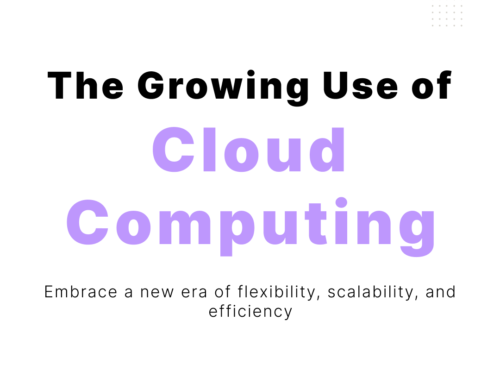Maintaining a WordPress website is crucial to ensure its performance, security, and functionality. Here are some tips for maintaining a WordPress website:
- Keep WordPress Updated: Make sure that you keep your WordPress website updated to the latest version. This includes updating the core WordPress software, themes, and plugins. WordPress releases new versions regularly that address security issues, bug fixes, and new features.
- Backup Regularly: Regular backups of your website are essential in case something goes wrong. You can use backup plugins like UpdraftPlus or BackupBuddy to create backups and store them securely in the cloud.
- Monitor Performance: You can use tools like GTmetrix or Pingdom to monitor your website’s performance, such as page load speed and response time. This will help you identify any issues that may affect user experience and take necessary actions to improve it.
- Check for Broken Links: Broken links can negatively impact your website’s search engine rankings and user experience. You can use tools like Broken Link Checker to find and fix broken links on your website.
- Optimize Database: Regularly optimizing your WordPress database can help improve your website’s performance. You can use plugins like WP-Optimize or WP Sweep to optimize your database and remove unnecessary data.
- Secure Your Website: WordPress websites are a target for hackers, so it’s essential to ensure your website is secure. Use strong passwords, limit login attempts, and install security plugins like Wordfence or Sucuri to protect your website.
- Update Themes and Plugins: Make sure to update your WordPress themes and plugins regularly to their latest versions to ensure they are secure and bug-free.
By following these tips, you can maintain a healthy and secure WordPress website and ensure that it continues to function effectively.